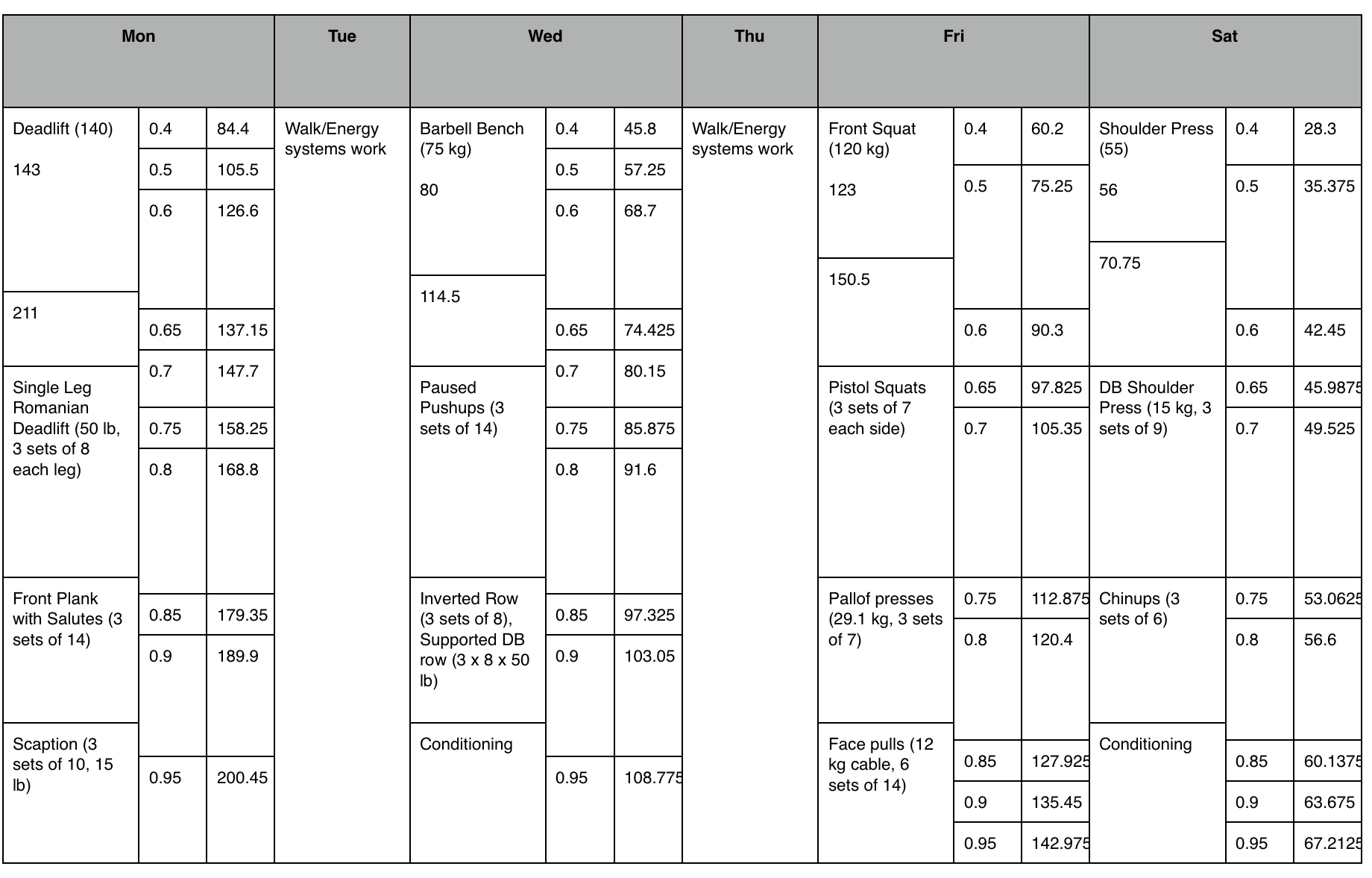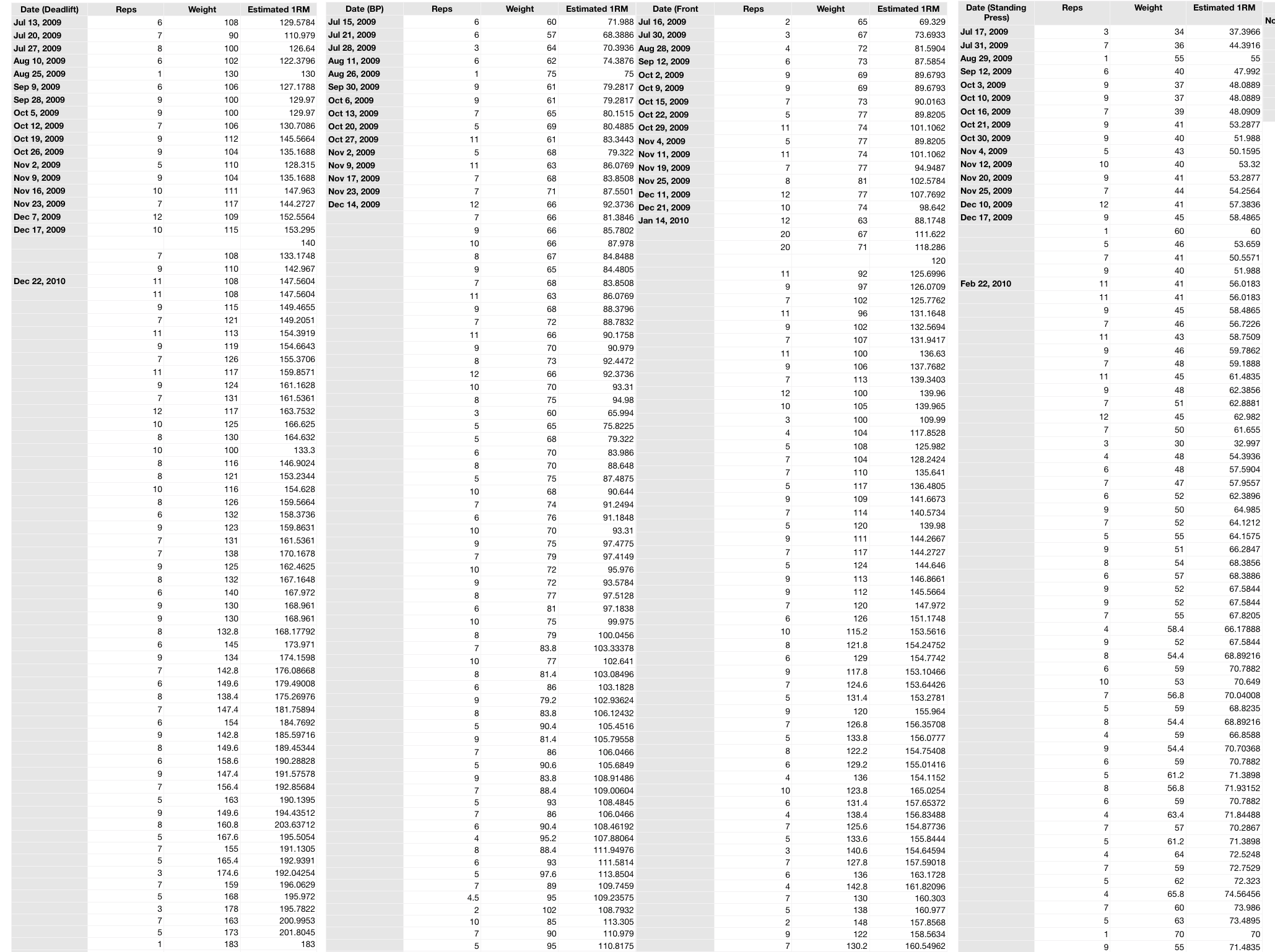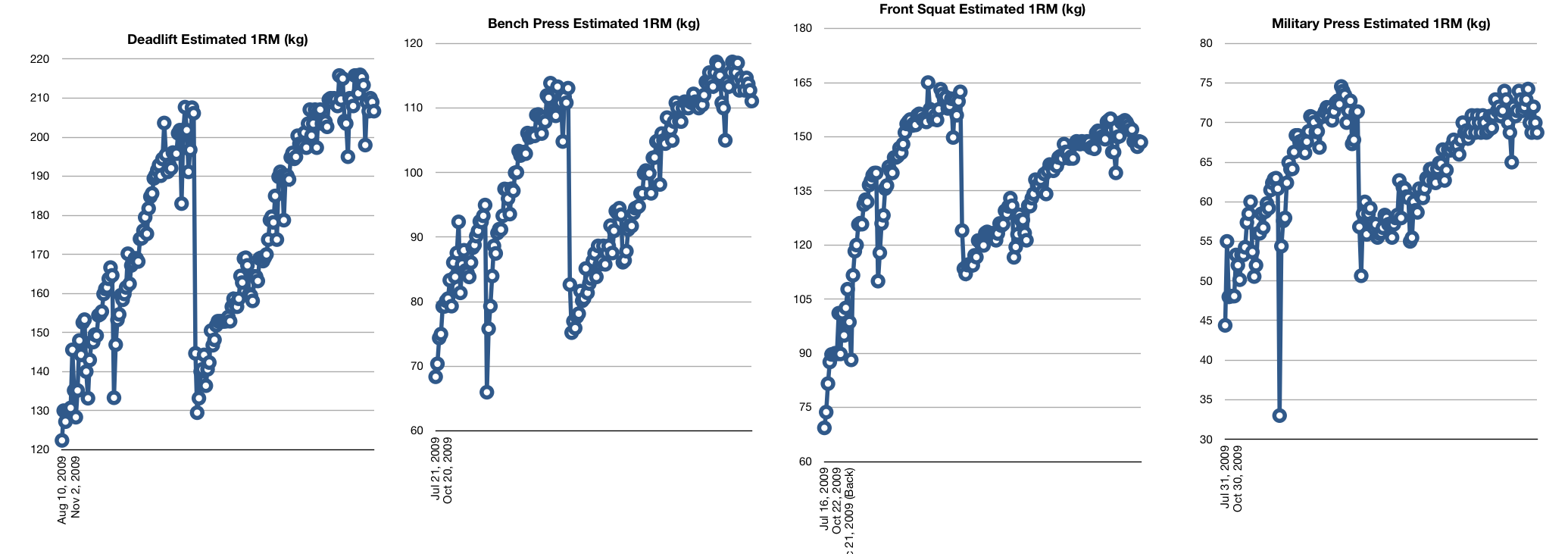Via Daring Fireball:
“Previously available only on 3D Touch-enabled iPhones or with a two-finger swipe on the iPad’s keyboard, trackpad mode can be activated in a much easier way in iOS 12: just tap & hold on the space bar until the keyboard becomes a trackpad. This mode (seemingly inspired by Gboard and other custom keyboards with a similar implementation) gives owners of iPhones without 3D Touch a way to more precisely control the cursor in text fields.”
I've been a heavy user of the 3D Touch cursor control when typing and now can't live without it. The long press is an excellent way to access it for non-3D Touch devices.
“If you write longform content on an iPad, or if you want to always make a great impression with your ‘Sent from iPhone’ emails, iOS 12 has just the feature for you: a built-in thesaurus that lives alongside the system dictionary.”
Having the thesaurus built in is excellent too. I always use it on the Mac.
“For the past couple of years, iOS has offered a native Markup mode to annotate images and PDF documents. Initially rolled out for Notes and Mail, this feature eventually expanded to QuickLook for document previews as well as screenshots. In iOS 12, Apple is making Markup mode more powerful by adding new drawing options and a color picker with 120 color choices.”
One of the weaknesses of the recent iOS releases were the very limited color choices during Markup. My children like to draw and scribble in Notes and were not happy when the color palette became limited to only a few colors instead of the many shades of each color.
“Among the new skills it’s learning this year, Siri in iOS 12 is capable of finding one of your devices nearby and playing a sound on it. To try this feature, ask Siri to “find my iPhone” and the assistant will tell you whether or not it was able to locate it nearby. Additionally, Siri will offer to play a sound on the selected device (if you have multiple devices with a similar name under your iCloud account, you’ll have to select one from a list inside Siri); the sound won’t stop playing until you find and unlock your device. This is no different from what is already supported in the Find My iPhone app, but Siri activation makes it easier and faster to use.”
This is useful. Many a times I've had to use the app on another phone or use iCloud on the laptop to use the feature and find lost iPhones (of course taken away by the children).
Other purported stuff include Podcast chapters (which I don't really care for) and tapbacks in notifications (which is useless in the non-US part of the world as iMessage isn't popular: Whatsapp/Telegram and the likes rule this part of the world by a mile).
I've been on the developer beta and like it so far: even the developer betas are much more stable than the initial public betas of the previous version of iOS.